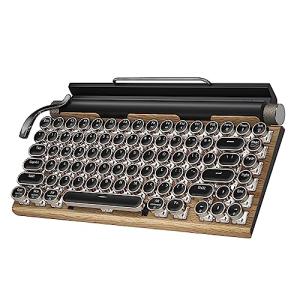If you’re all about typing comfort, you’re in the right place! Not all mechanical keyboards are created equal, especially when it comes to how comfy they feel under your fingers. Whether you’re in the zone typing up a storm or just responding to emails, the right keyboard can make all the difference. Here are some top picks that nail the comfort factor.
First up, the Keychron K6. This compact little wonder offers an amazing typing experience with its hot-swappable keys, which means you can customize it to your heart's content. The Gateron mechanical switches are smooth and responsive, giving you that satisfying click without being noisy. It’s wireless too, so you can type away without any cables getting in the way.
Next on the list is the Ducky One 2 Mini. This tiny beast has a cult following for a reason! The ergonomic design means your hands stay comfy even during long typing sessions. Plus, the PBT keycaps feel great and don’t wear out as fast as others. It’s a solid choice for folks who love a minimalist setup but don’t want to compromise on comfort or performance.
Don’t miss out on the Logitech G Pro X either. This keyboard brings the heat with its adjustable actuation settings, letting you choose how sensitive your keystrokes are. It also has removable switches, so if you want to try different ones later, you can. Plus, the durable design means it’ll stand up to all your daily typing tasks without faltering.
Last but not least, the Razer Huntsman Mini deserves a shoutout. This keyboard uses Razer's Opto-mechanical switches, which offer fantastic speed and responsiveness. The compact size means it can fit into any setup without hogging space, and those RGB lights? Just a fun bonus to brighten up your workspace!
Key Features to Consider
When looking for the best mechanical keyboards for typing, there are a few key features to keep in mind. Each of these components can make a big difference in your daily typing experience, whether you're typing up a storm for work or just enjoying a long gaming session.
First up, switch type matters a lot. Mechanical keyboards come with different switches, like Cherry MX, Red, Blue, and Brown. If you want a keyboard that feels smooth and quiet, go for Red switches. If you like that satisfying clicky sound, Blue switches are your best bet. Brown switches fall somewhere in between, offering a quieter yet tactile feel. Think about what feels best for you!
Another feature to think about is keyboard size. Full-size keyboards include a number pad, which is handy if you do a lot of data entry. Tenkeyless models cut the number pad out for a more compact design, making them a great choice for smaller desks or if you’re on the go. And then there are 60% and 65% keyboards that are even smaller, focusing on the essentials.
Don’t forget about backlighting! Many mechanical keyboards for typing come with RGB lighting or single-color backlighting. It not only looks cool but can also help you see the keys in low light. Plus, you can usually customize the lighting to match your style or workflow.
Last but not least, consider build quality. A solid, sturdy keyboard feels nice and lasts longer. Look for features like metal backplates or keycaps made from durable materials. Your fingers will thank you for investing a bit more in something that feels good and stands up to daily use.
Vintage Wireless Mechanical Gaming Keyboard with LED Backlight
Experience the perfect blend of retro style and modern gaming performance
Product information
$89.79
Product Review Score
4.53 out of 5 stars
123 reviewsProduct links
Switch Types and Their Benefits
When searching for the perfect mechanical keyboard for typing, understanding switch types is key. Each switch feels different and offers unique benefits. So, let’s break down some popular switch types and why they might be right for you.
Cherry MX Blue switches are a favorite among typists. They make a satisfying click sound, giving you tactile feedback that feels great when you type. If you love that old-school typewriter vibe, these switches are the ones to go for. But keep in mind, they can be a bit noisy. If you work in a shared space, that sound might not be appreciated!
If noise is a concern, consider Cherry MX Red switches instead. They’re quiet, smooth, and perfect for fast typing. These switches don’t have that clicking sound but still provide good tactile feel. If you tend to type fast, these are going to be your best friend. They also work great for gaming, so they really multitask!
For a little balance, Cherry MX Brown switches deliver a nice middle ground. They provide tactile feedback without the loud click, making them versatile for both typing and gaming. Many people find them ideal if they move between tasks often and need something that doesn’t disturb others around them.
There’s also a bunch of other switches out there! Brands like Razer and Logitech have their own offerings too. Each brings something different to the table, so it’s worth checking them out. Whether you're into loud clicks, silent strokes, or a mix of both, you'll find a switch that makes your experience with mechanical keyboards for typing a delight.
DAIDAI AJAZZ AK35I V3 Hot Swap Mechanical Keyboard
Experience customizable typing with the DAIDAI AJAZZ AK35I V3 that lets you easily swap switches for your perfect feel
Product information
$98.99
Product Review Score
4.67 out of 5 stars
25 reviewsProduct links
Tips for Setting Up Your Keyboard
Getting your mechanical keyboard set up just right makes a world of difference, especially if you're planning to use it for typing. Here are some simple tips to help you create a comfortable and efficient workspace.
First off, find your perfect angle. Most mechanical keyboards come with adjustable feet that let you raise the back part for a better tilt. Experiment to see what feels right for you. A slight angle can help keep your wrists in a more natural position, reducing strain during those long typing sessions.
Next, don't forget about your chair and desk height. Your keyboard should sit at a level where your elbows are at about a 90-degree angle. This setup helps your wrists stay straight—essential for comfort when using mechanical keyboards for typing. If your desk is too high or low, consider using a wrist rest or changing your chair height.
Finally, take advantage of the customizable features of many mechanical keyboards. Switch out keycaps, adjust key sensitivity, or even set up macro functions to speed up your typing. The right tweaks can really elevate your typing experience, making your keyboard feel uniquely yours.